
AOA! Dosto aaj me apko ek achi post share karne jaraha hun
jis se ap Contact Us Page asani ke sath apne blogger ke blog pe laga saktay ho.
Jaise ke apko pata hoga ki Contact US page hota kya hai, usko blog pe Q lagate
hai aur uski zarurat Q hoti hai? Agar nahin to me apko phir se batate chalun ki
Contact US page is liay banaya jata hai blog me ki jis ki madad se visitors
asani ke sath apko contact kartay hai, ye ek form ki shakal me hota hai jis ko
fill kar ke visitors apke sath contact kar detay hai aur ye Google Adsense ko
approve karne me apki help karta hai bohut hi. Ap abhi zarur samjhe hungay ki
contact us page ka kam kya hota hai blog me. Me apko nichay batana wala hun ki
Contact US Page add kese kare blog me.
Is post ko diyan se pade aur follow kartay jaye Inshallah ap Contact US Page
zarur banao gay apne blog me asani ke sath.
Ap Contact US Page banane ke bad apka Contact US Page is
tarah bane ga click kar ke check karay ap hamari site UrduMeJane ka Contact US Page. Agar apko ye contact us page ka form pasand aya hai toh apni site me
lagane ke liay in steps ko follow kare. Steps nichay de dia hai…
Contact Us Page Kaise Banaye Blog Me:
- Shuruwat me ap Blog Layout me jaye aur ek widget Contact US ka add kare. Is tarah add kare. Layout >> Add a Widget >> More Widgets >> Contact Form.
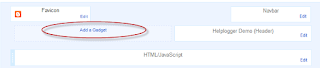
- Add karne ke bad ab hame Blog ke template me kuch code add karna hai aur remove karna hai.
Is tarah Template >> Edit Template pe click karke uske andar jaye.
is tarah.
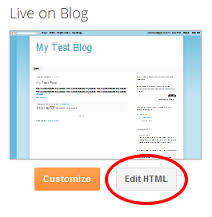
- Phir uper likha hua ayega Jump to Widget pe click kare phir ek Dropdown menu aye ga us me CONTACTFORM1 ke name se us pe click kare

- Ab is code ko delete karna hai jo is code ke bich me hota hai <b:includable id=” main ></b:includable> (Yad rakhain uske uper click karne se khud ba khud delete ho jata hai) .
- Ab jo mene yahan pe nichay dia hai us code ko search kare phir usko remove kare.
Code ye hai.
<b:if cond='data:title != ""'>
<h2 class='title'><data:title/></h2>
</b:if>
<div class='contact-form-widget'>
<div class='form'>
<form name='contact-form'>
<p/>
<data:contactFormNameMsg/>
<br/>
<input class='contact-form-name' expr:id='data:widget.instanceId + "_contact-form-name"' name='name' size='30' type='text' value=''/>
<p/>
<data:contactFormEmailMsg/> <span style='font-weight: bolder;'>*</span>
<br/>
<input class='contact-form-email' expr:id='data:widget.instanceId + "_contact-form-email"' name='email' size='30' type='text' value=''/>
<p/>
<data:contactFormMessageMsg/> <span style='font-weight: bolder;'>*</span>
<br/>
<textarea class='contact-form-email-message' cols='25' expr:id='data:widget.instanceId + "_contact-form-email-message"' name='email-message' rows='5'/>
<p/>
<input class='contact-form-button contact-form-button-submit' expr:id='data:widget.instanceId + "_contact-form-submit"' expr:value='data:contactFormSendMsg' type='button'/>
<p/>
<div style='text-align: center; max-width: 222px; width: 100%'>
<p class='contact-form-error-message' expr:id='data:widget.instanceId + "_contact-form-error-message"'/>
<p class='contact-form-success-message' expr:id='data:widget.instanceId + "_contact-form-success-message"'/>
</div>
</form>
</div>
</div>
<b:include name='quickedit'/>
- Ab hamain aik CCS Code dalna hai template me, uske liay is code ko search kare ]]></b:skin> phir uske uper is code ko paste kare.
Wo ye hai.
/*Custom Cocntact Form BY Urdumejane.blogspot.com */
.contact-form-widget {
margin-left:auto;
margin-right:auto;
width: 600px;
max-width: 100%;
padding: 0px;
color: #000;
}
.fm_name, .fm_email {
float:left;
padding:5px;
width:48%
}
.fm_message {
padding:5px;
}
.contact-form-name, .contact-form-email {
width: 100%;
max-width: 100%;
margin-bottom: 10px;
height:40px;
padding:10px;
font-size:16px;
}
.contact-form-email-message {
width:100%;
max-width: 100%;
height:100px;
margin-bottom:10px;
padding:10px;
font-size:16px;
}
.contact-form-button-submit {
border-color: #C1C1C1;
background: #E3E3E3;
color: #585858;
width: 20%;
max-width: 20%;
margin-bottom: 10px;
height:30px;
font-size:16px;
}
.contact-form-button-submit:hover{
background: #ffffff;
color: #000000;
border: 1px solid #FAFAFA;
}
- Code ko dalne ke bad phir “Save Template” ke uper click kar ke template ko save kar de.
- Ab hamain Pages me jakar ek Contact US ke name se ek page banana hai aur iske HTML side me jakar is code ko add karna hai.
Wo ye hai.
<div class="widget ContactForm" id="ContactForm1">
<div class="contact-form-widget">
<div class="form">
<form name="contact-form">
<div class="fm_name">
Your Name:
<input class="contact-form-name" id="ContactForm1_contact-form-name" name="name" size="30" type="text" value="" /></div>
<div class="fm_email">
E-mail Address *:
<input class="contact-form-email" id="ContactForm1_contact-form-email" name="email" size="30" type="text" value="" /></div>
<div style="clear:both">
</div>
<div class="fm_message">
Message *:
<textarea class="contact-form-email-message" cols="25" id="ContactForm1_contact-form-email-message" name="email-message" rows="5"></textarea>
<input class="contact-form-button contact-form-button-submit" id="ContactForm1_contact-form-submit" type="button" value="Submit" />
<div class="contact-form-error-message" id="ContactForm1_contact-form-error-message">
</div>
<div class="contact-form-success-message" id="ContactForm1_contact-form-success-message">
</div>
</div>
</form>
</div>
</div>
</div>
- Phir Contact US page Pulish kare.
Abhi ap dekh sakte hai ki apka blog ka Contact US page ban chuka hai aur mukamal tor par kam kar raha hai.
“Yad rakhain jab b koi ap se contact karta hai toh us
page/form ke zariye toh apko uske nam ke sath apke email me mail ajata hai jis
pe uski puri information rehti hai”
Agar apko ye post pasand aya aur Contact US page banana me
toh masla pesh aya toh ap hamain comment ke zariye zarur bata dain, ta ki ham
apki kisi had tak madad kar sake. Shukuriya!




